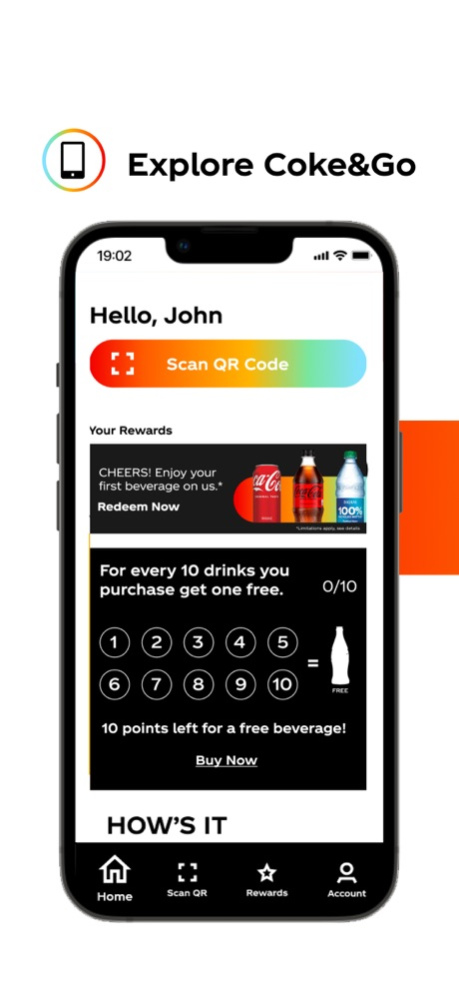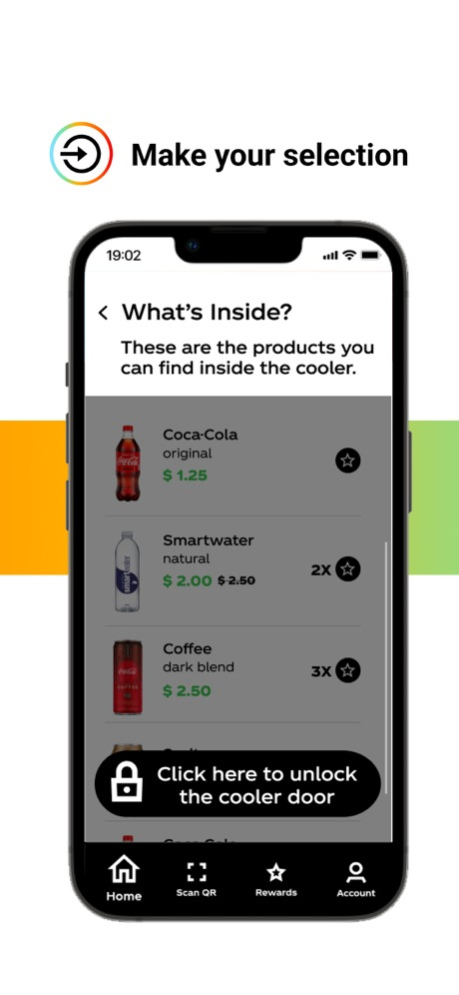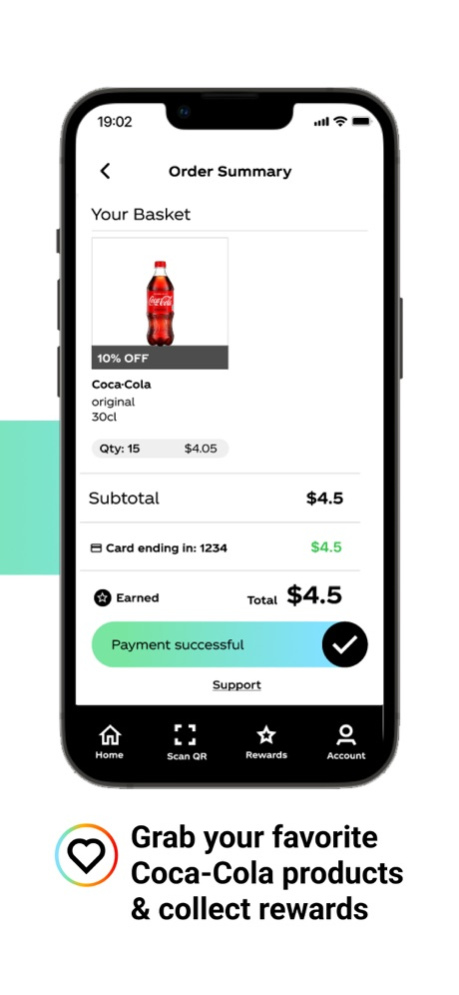Coke&Go 3.8.5
Continue to app
Free Version
Publisher Description
Say hello to the new Coke&GO App!
Unlock refreshment at one of Coca-Cola’s smart coolers—just scan, select, grab, and go!
How it works
Add payment. Use your credit or debit card to set up easy touchless payment.
Scan to unlock. Scan the QR code on the cooler to validate payment and unlock the cooler.
Select your product(s). Grab your beverage of choice—or two, or three. You can grab all you want, as long as you have enough money with your chosen payment method.
Please be sure to close the cooler once you’ve got your beverages—and enjoy!
Features
Personalized profile. Save a payment method and track your purchases.
Contactless payment. Enjoy a clean, convenient, touch-free experience.
Great variety. Choose from a wide range of your Coke favorites.
Cool rewards. Earn rewards points every time you make a purchase.
Nov 16, 2023
Version 3.8.5
Touchless Vending Machine Support – Make purchases from selected vending machines. Look for the Coke&Go logo to grab your favorite Coca-Cola beverage and earn rewards. Rewards can be earned and redeemed across eligible Coke&Go Smart Coolers as well as Vending Machines
More Engaging Landing Page – Links to Coke Studio, exciting rewards and offers
Usability Enhancements – For more intuitive interaction
Security Enhancements – For protection against certain vulnerabilities
Bug Fixes
About Coke&Go
Coke&Go is a free app for iOS published in the Health & Nutrition list of apps, part of Home & Hobby.
The company that develops Coke&Go is Maxerience. The latest version released by its developer is 3.8.5.
To install Coke&Go on your iOS device, just click the green Continue To App button above to start the installation process. The app is listed on our website since 2023-11-16 and was downloaded 2 times. We have already checked if the download link is safe, however for your own protection we recommend that you scan the downloaded app with your antivirus. Your antivirus may detect the Coke&Go as malware if the download link is broken.
How to install Coke&Go on your iOS device:
- Click on the Continue To App button on our website. This will redirect you to the App Store.
- Once the Coke&Go is shown in the iTunes listing of your iOS device, you can start its download and installation. Tap on the GET button to the right of the app to start downloading it.
- If you are not logged-in the iOS appstore app, you'll be prompted for your your Apple ID and/or password.
- After Coke&Go is downloaded, you'll see an INSTALL button to the right. Tap on it to start the actual installation of the iOS app.
- Once installation is finished you can tap on the OPEN button to start it. Its icon will also be added to your device home screen.